Before you begin
- Make sure the course from which you want to unenrol a user is opened.
Procedure
-
In the Navigation block, click on
Participants.
You will see an overview of all users in the course.
Figure: Overview of participants
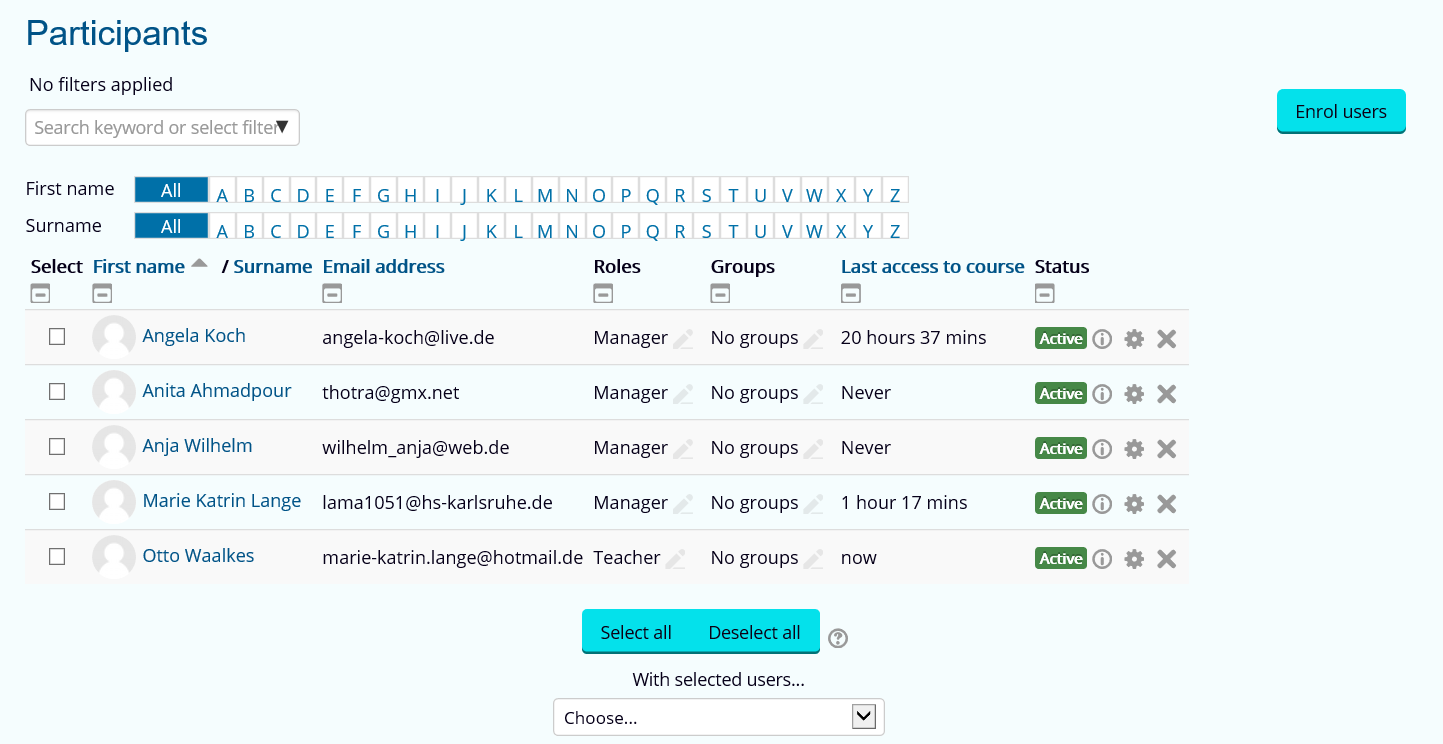
-
In the column Status, click on x in the row of
the user you want to unenrol.
A window opens in which you have to confirm the unenrolment of the
user.
-
Note: If you have selected the wrong user, repeat Step 2.
Click on Unenrol.
You will see an overview of all course participants.
Results
You have successfully unenrolled the user from the course.