Before you begin
- Make sure you are logged in as Teacher.
- Make sure you have found the course on which you want to unenrol.
Procedure
-
In the Navigation block, click on My
Courses.
-
Click on the name of the course from which you want to unenrol.
You will see the content of the course.
-
In the Administration block, click on .
Figure: Unenrol from course
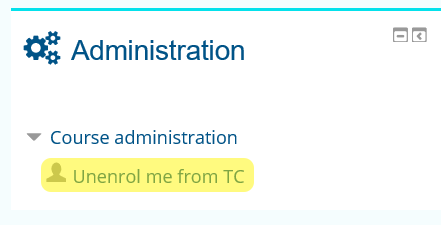
You will see a form in which you have to confirm your
unenrolment.
-
Click on Continue.
Results
You have unenrolled from the course.